Guides
Courses login

Go to page which you want to edit.
Password for every page is “ENTCS” – it’s temporary. You’ll learn how to change it in this guide.
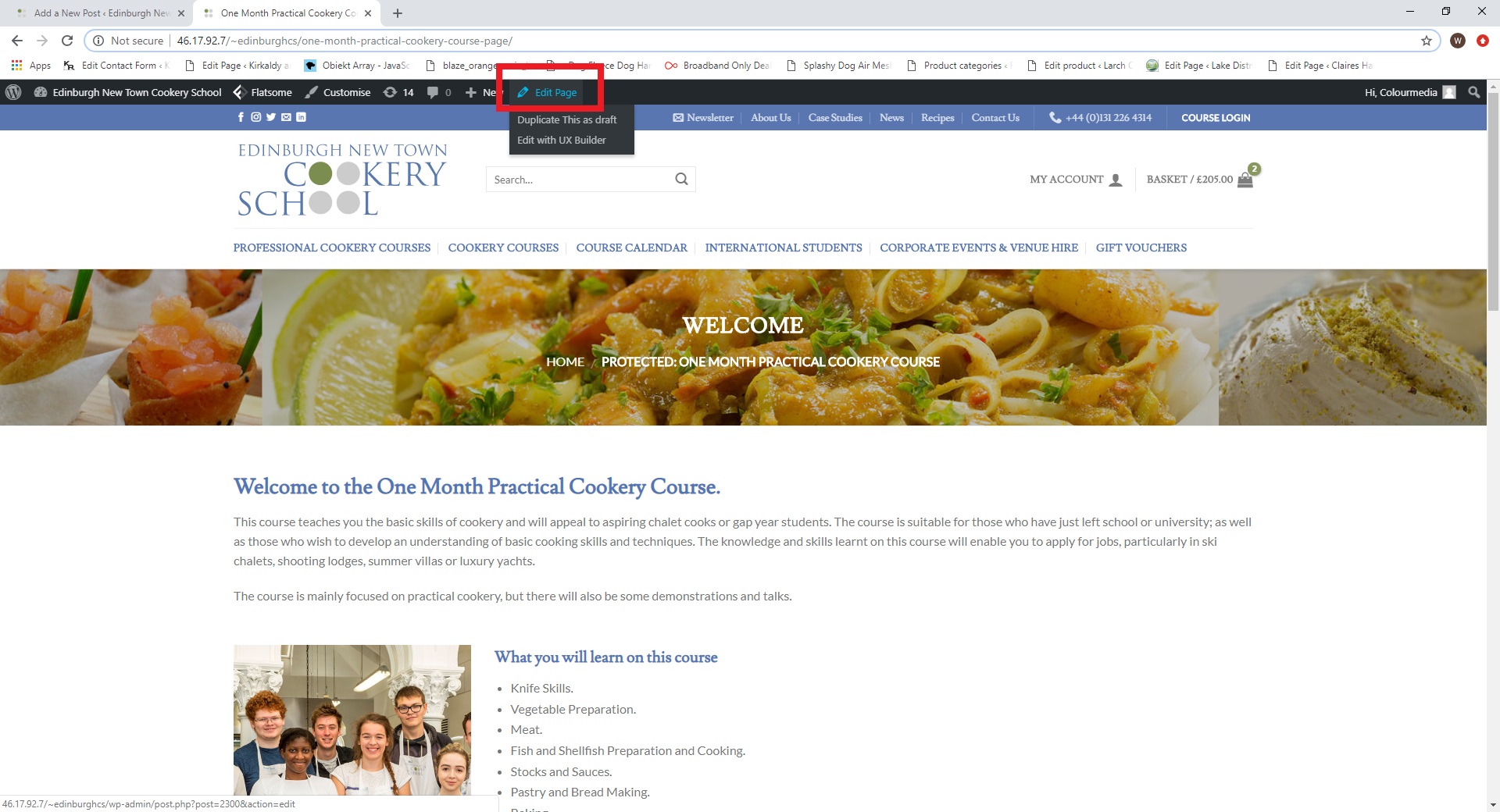
Click on “Edit page” at the top bar.
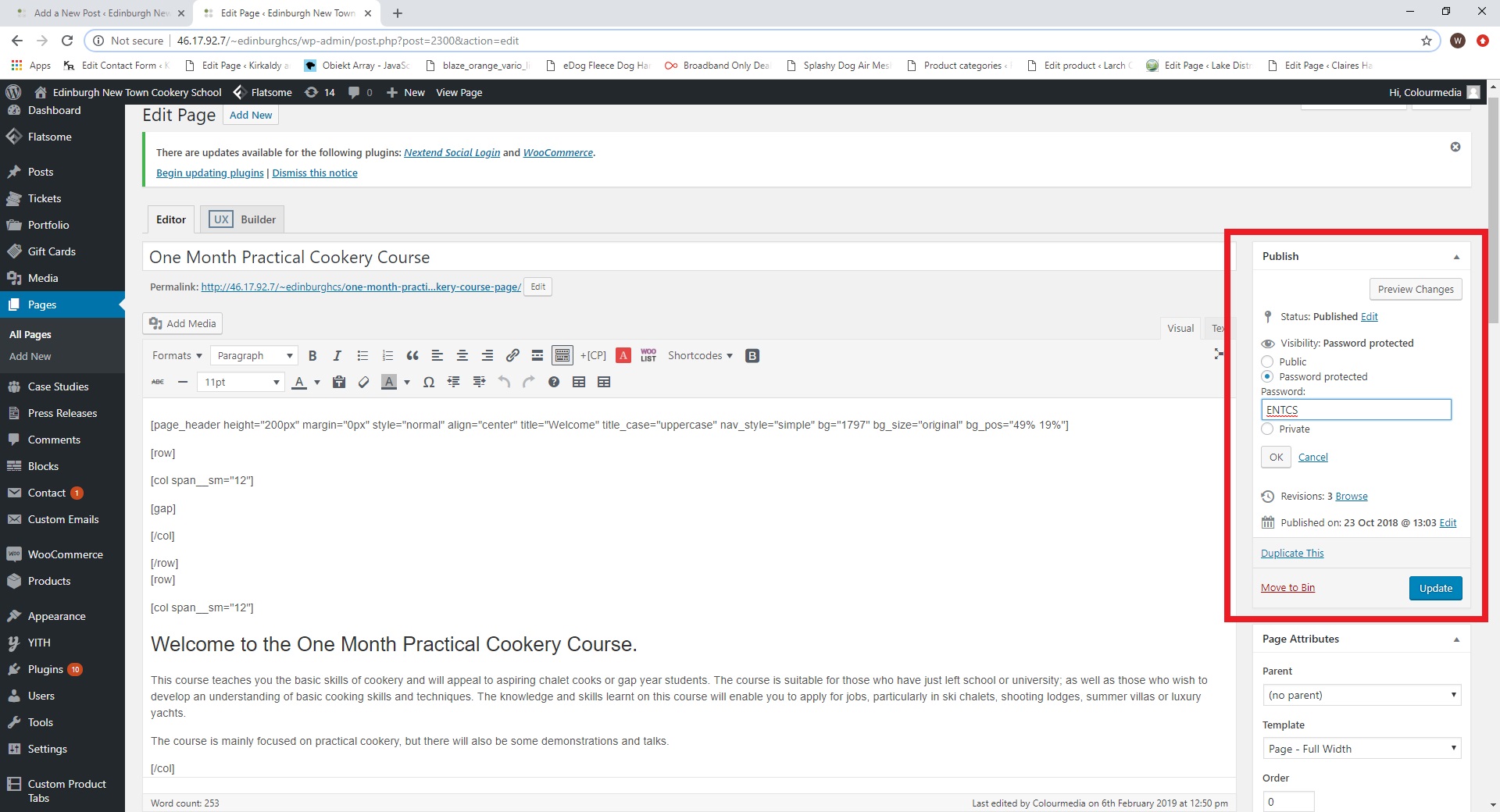
Click “Edit” which is next to “Visibility”.
This is where you can set a new password.
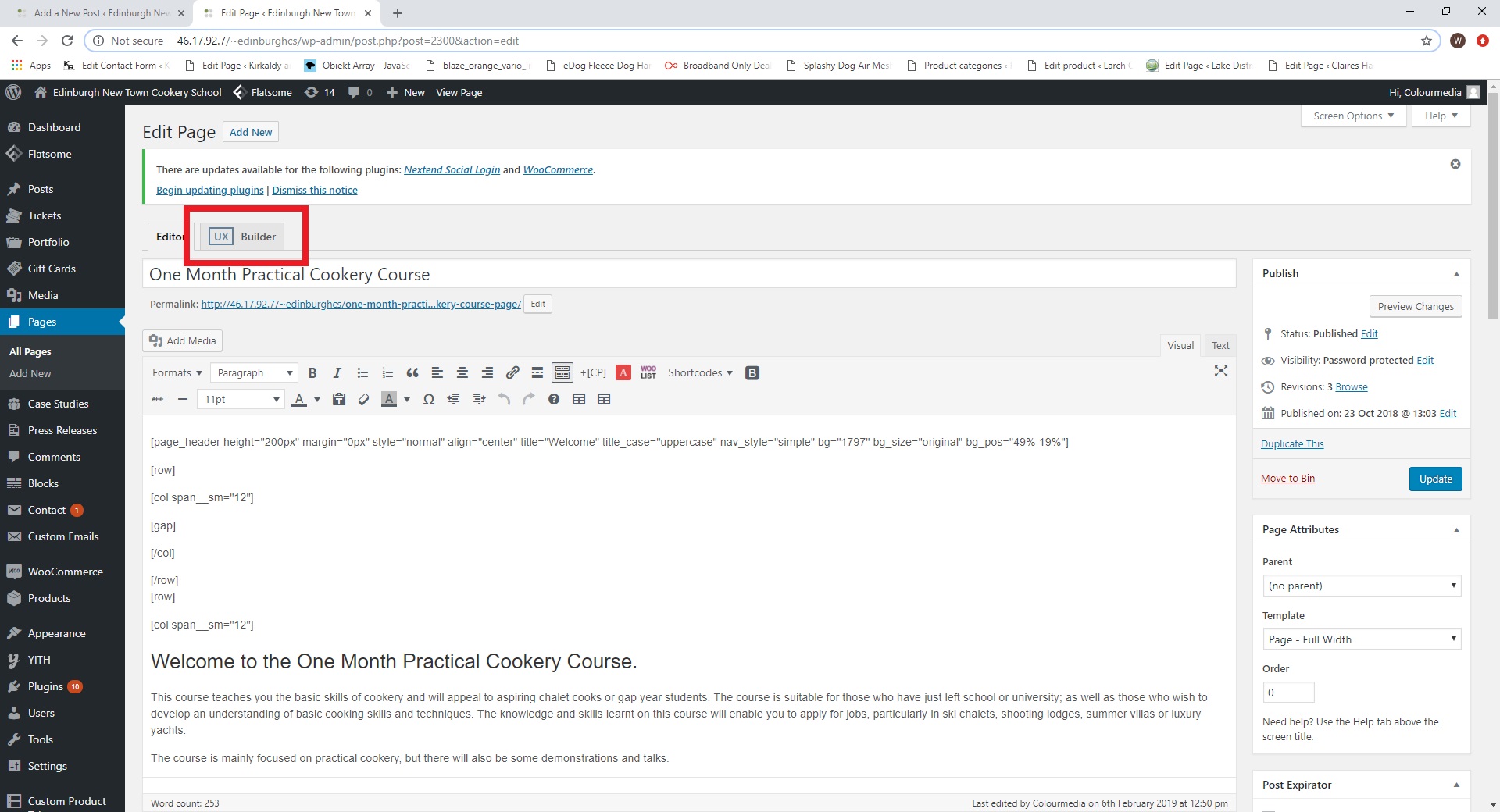
Go to “UX Builder” to open advanced visual editor.
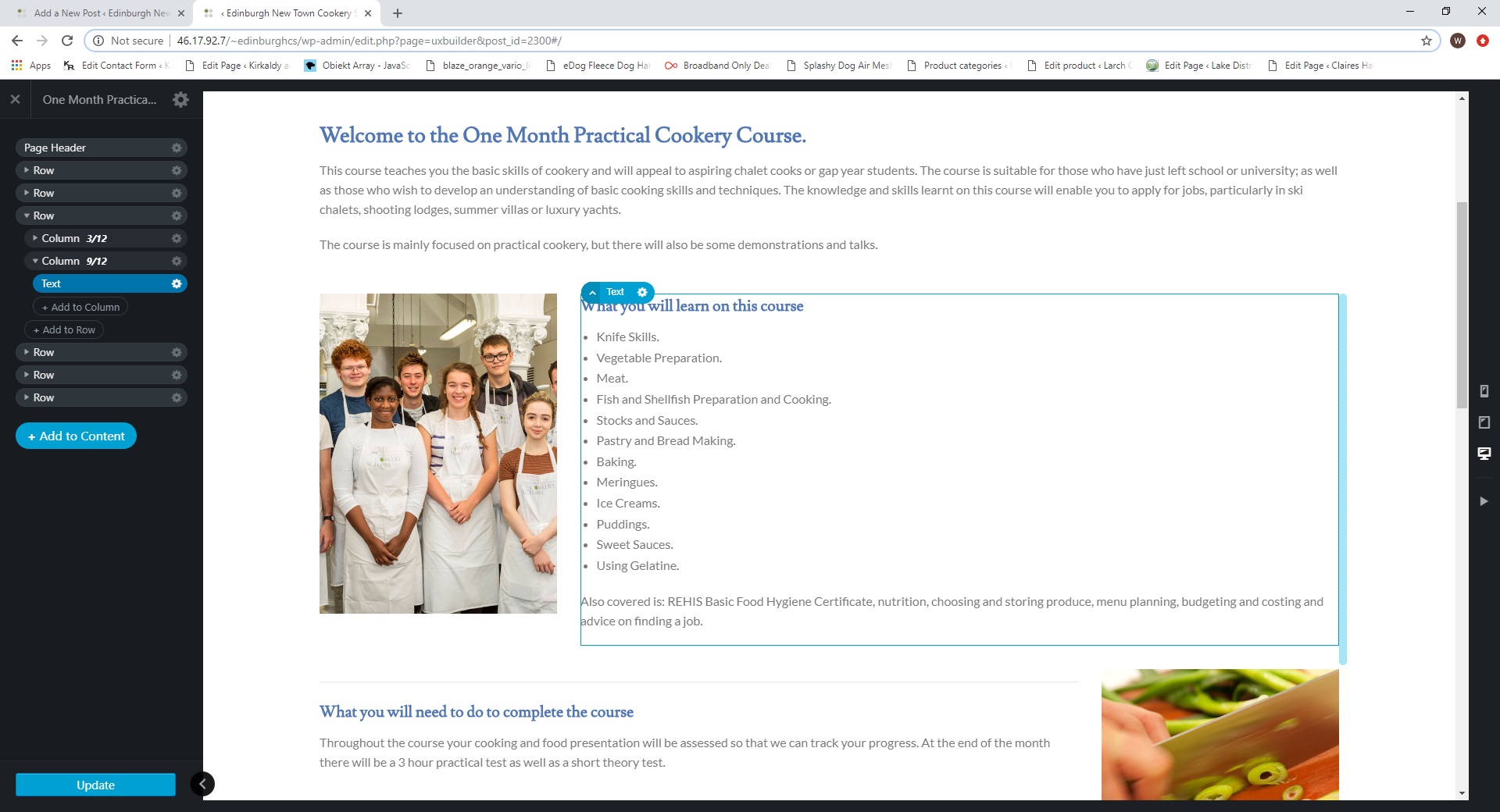
See a video tutorial how to add content with UX builder
