Guides
Add new recipe or news
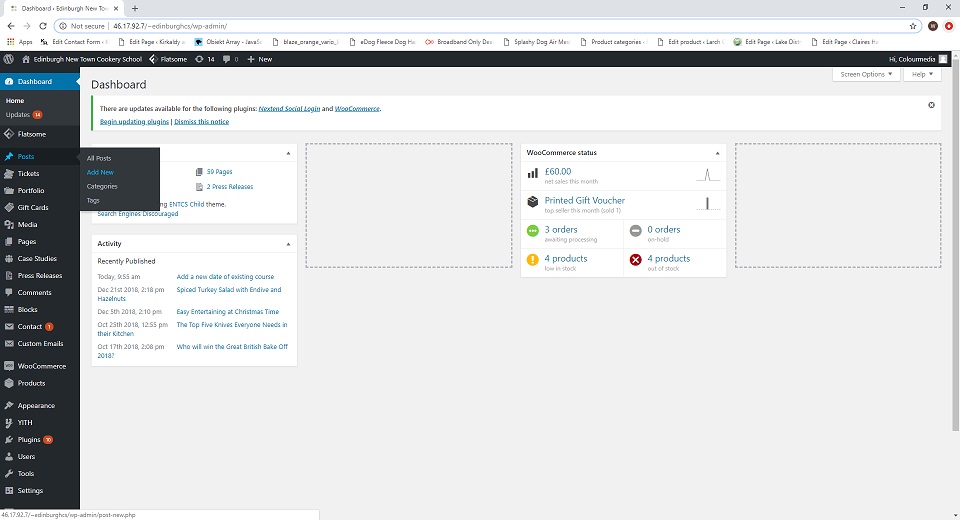
Go to Posts (left hand side) and click on “Add New”.
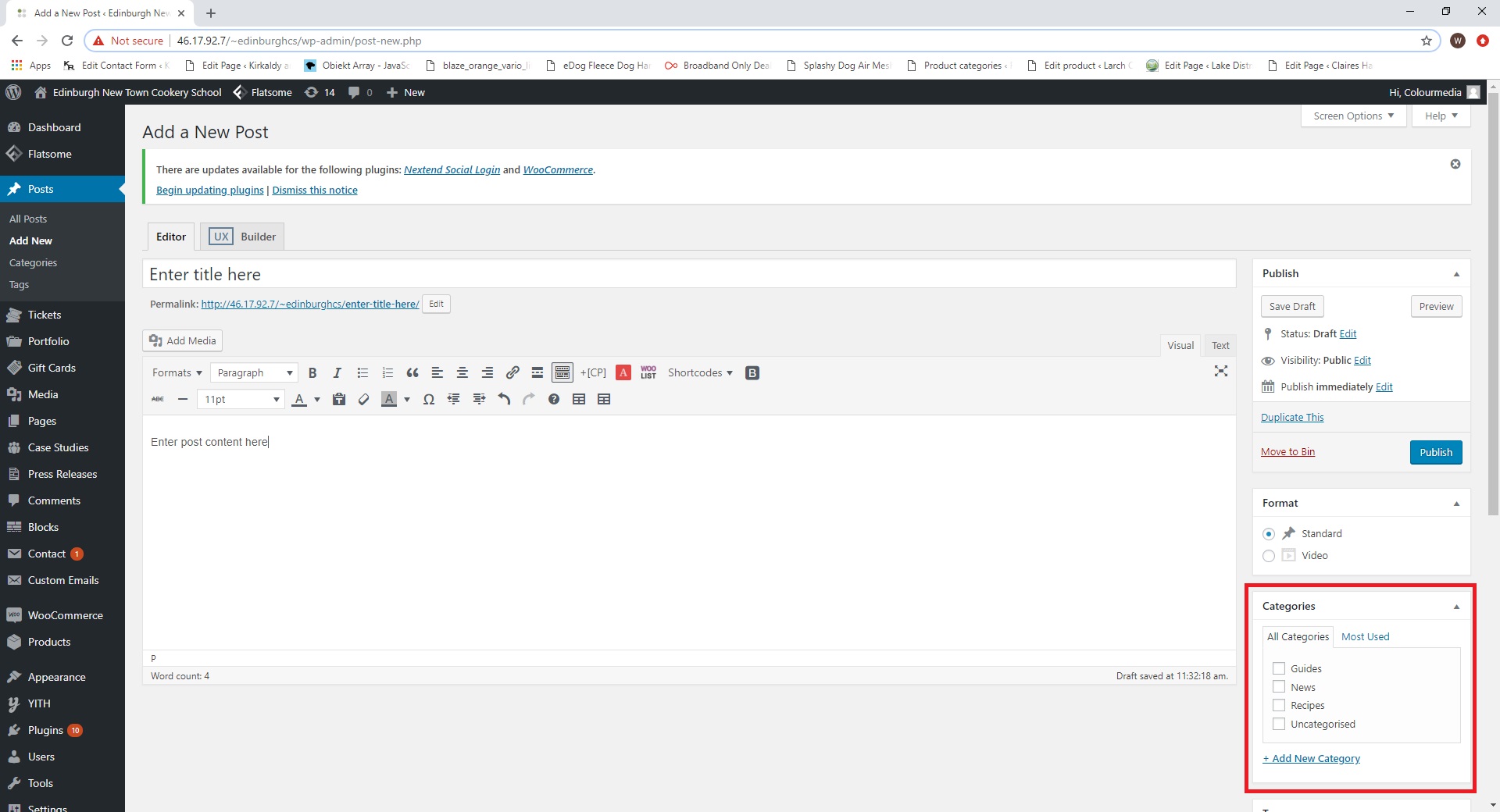
If you’re creating a News – choose “News” category to show it on News page.
If you’re creating a Recipe – choose “Recipes” category to show it on Recipes page.
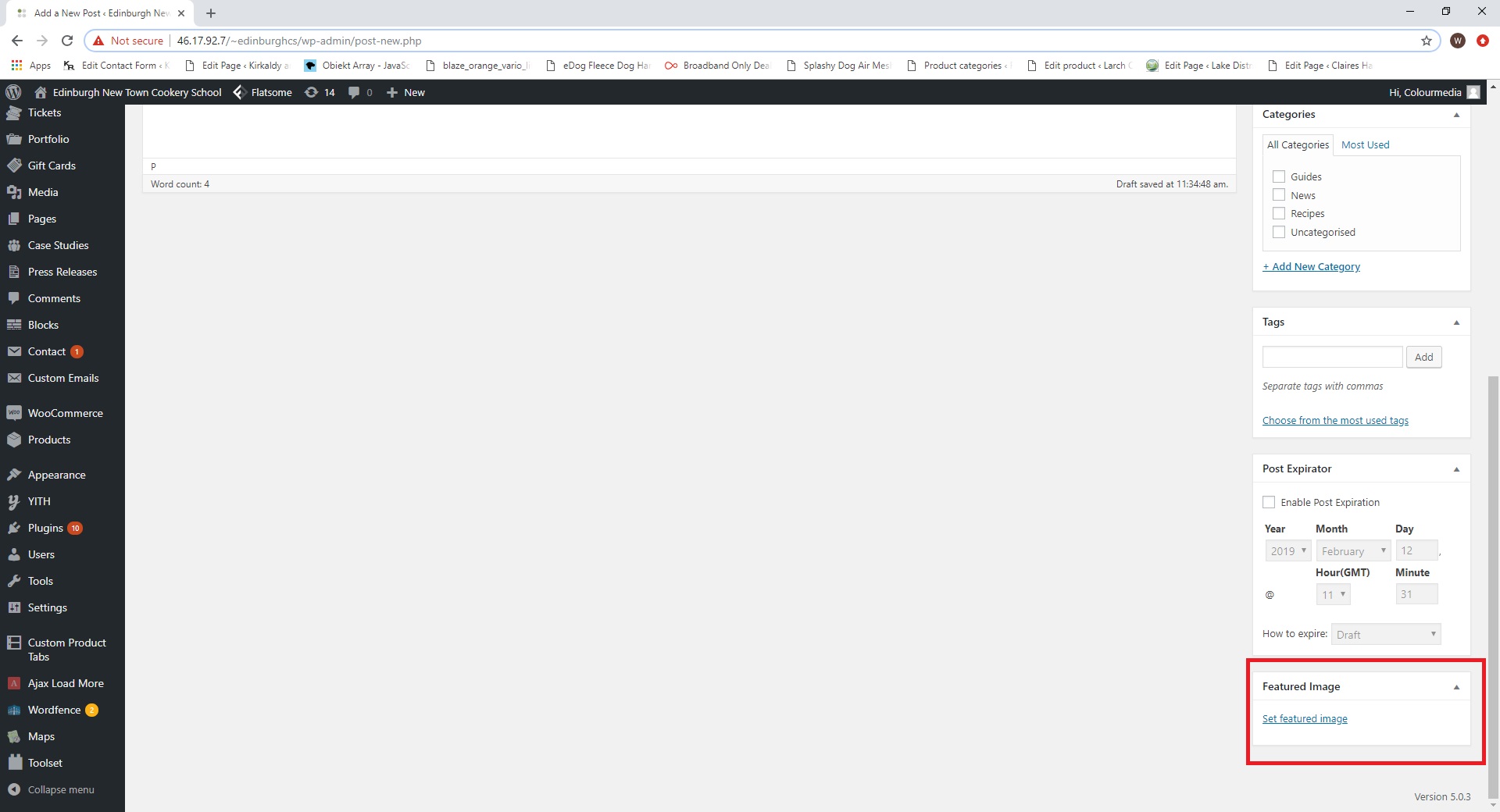
Here you can set a post thumbnail, it’ll be shown at the top of this article and also on News or Recipes page.
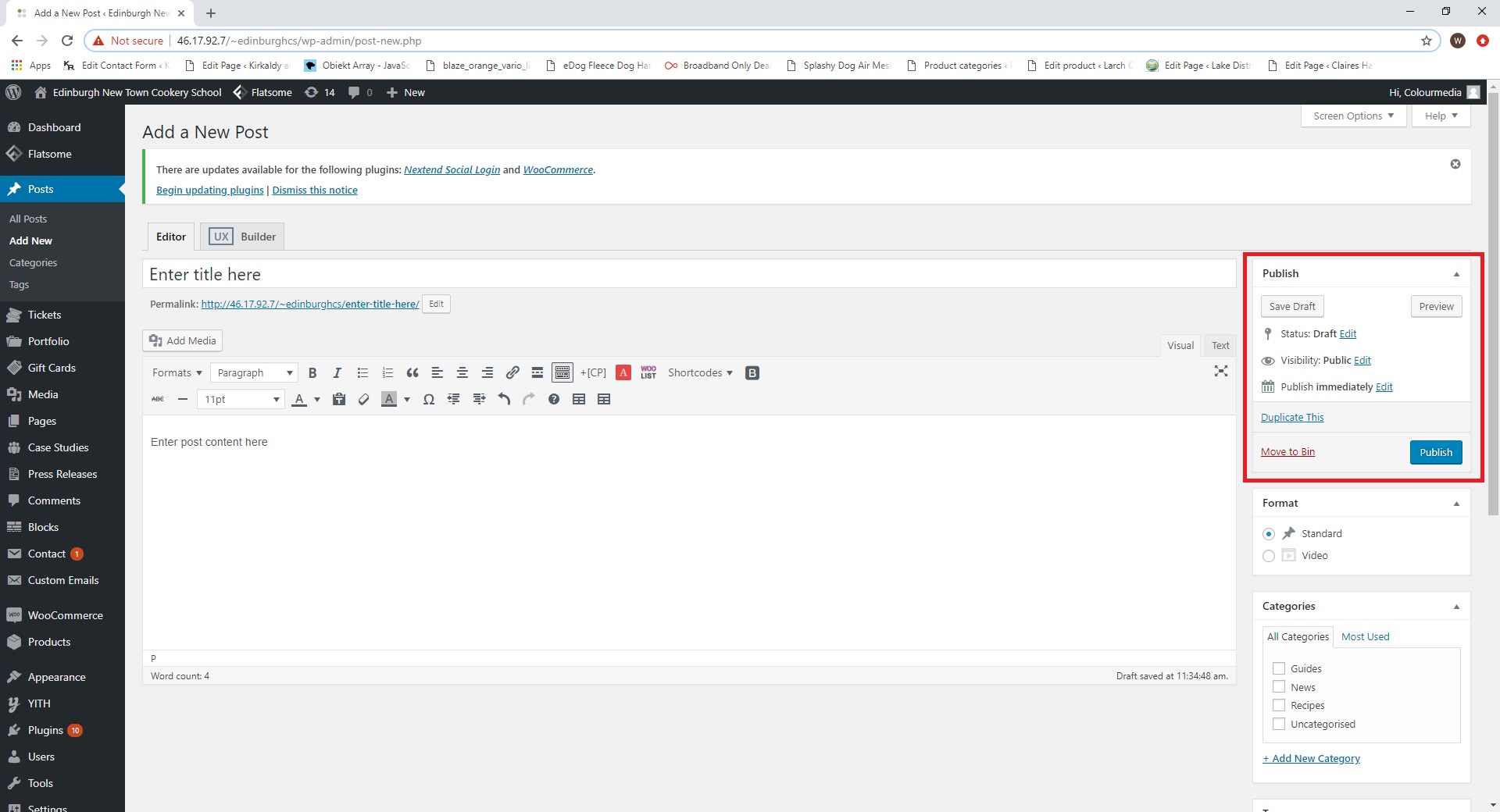
Click “Publish” to add the new article.
You can also change “Publish immediately” to any time/date you want, so you can write recipes months in advance before you publish it.
You can also save something as draft so it won’t be visible on front-end if you want to work on it later.
