Guides
How to assign confirmation e-mail template
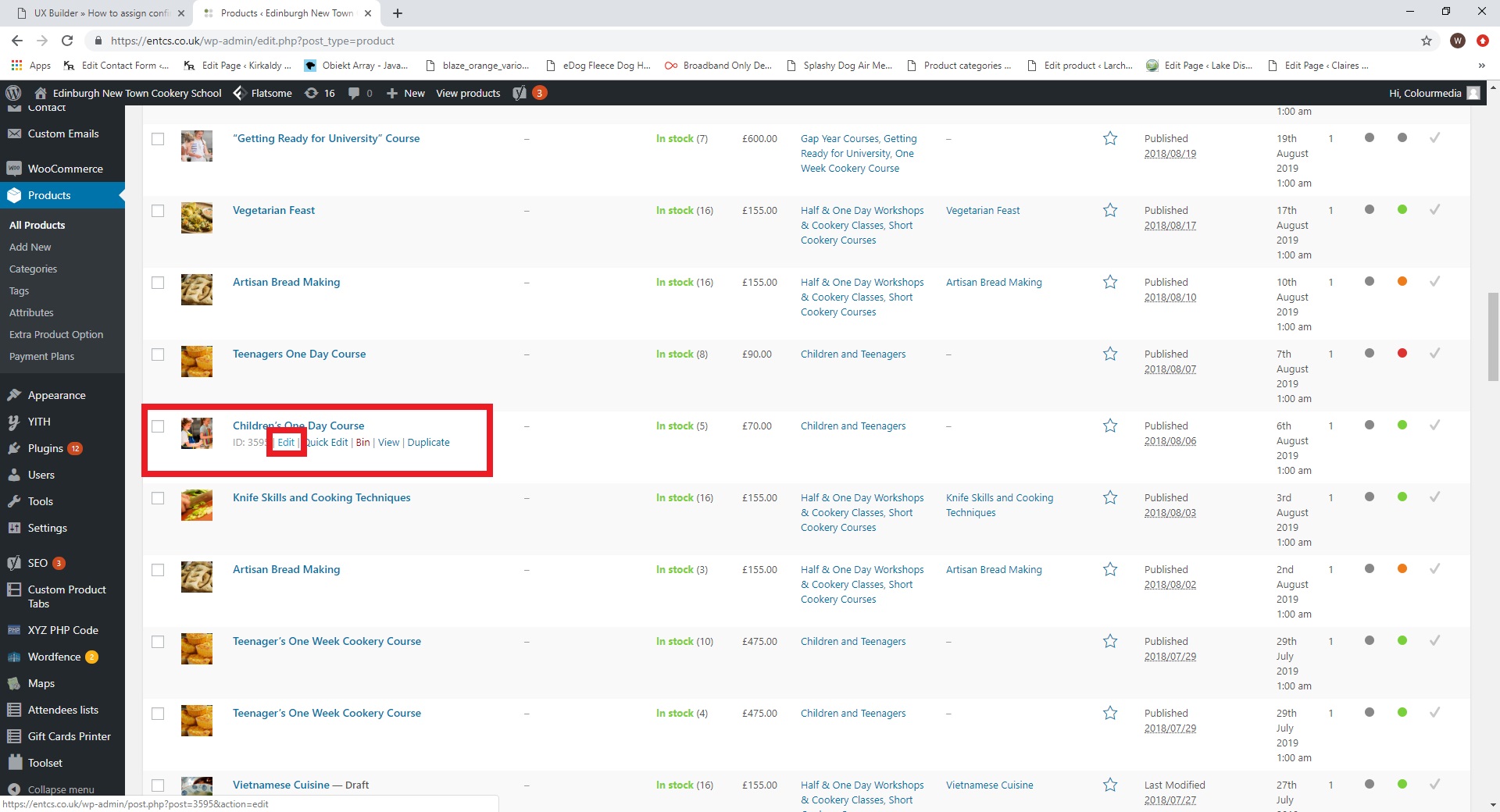
Go to products list. Find and edit a product you would like to change.
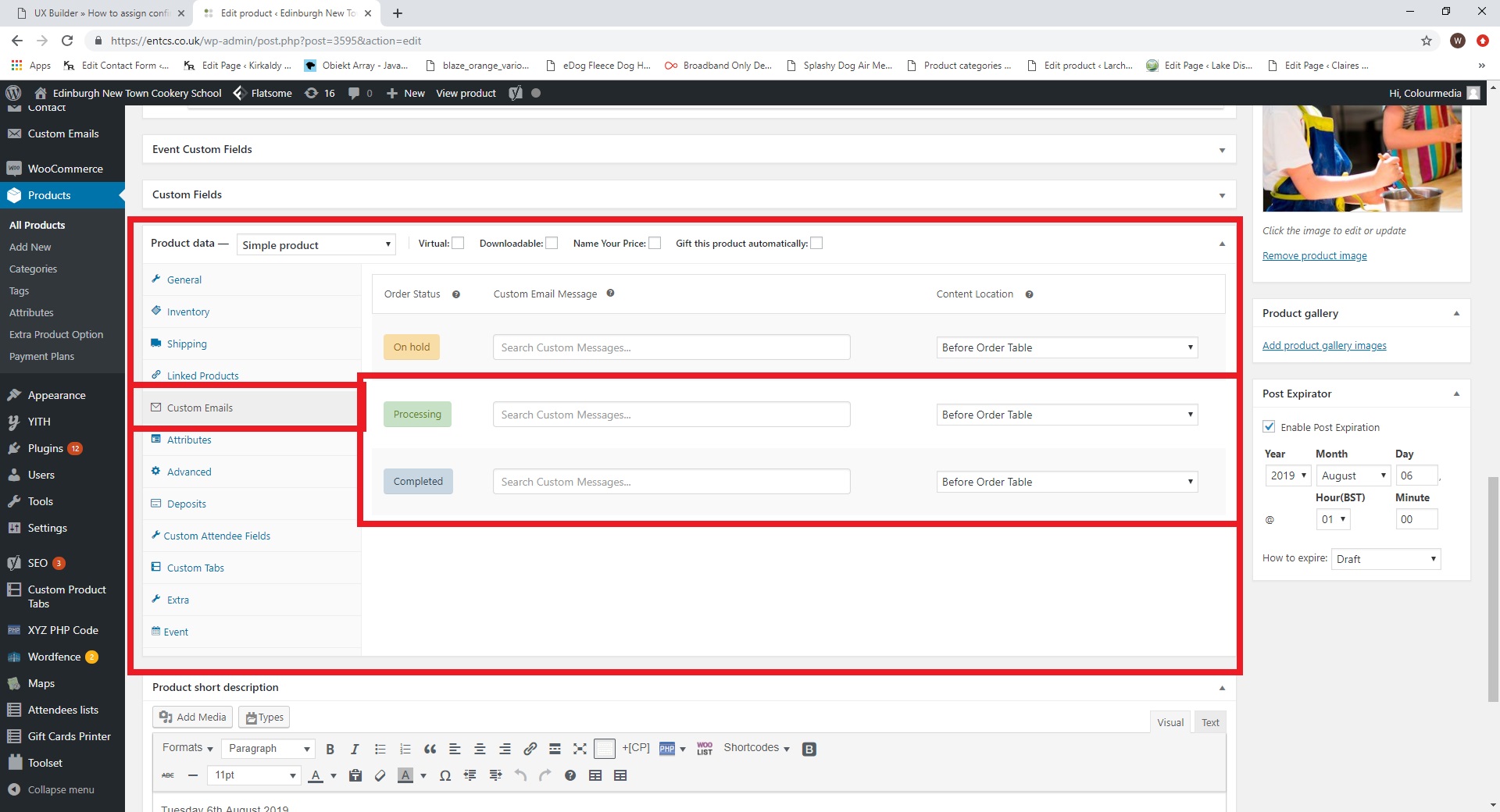
Scroll down to product data settings. Click on “Custom Emails”.
This will open a tab responsible for custom e-mail which will be send after purchase.
You can decide whether you want it to be send after completion on your side (completed), or right after placing an order (processing)
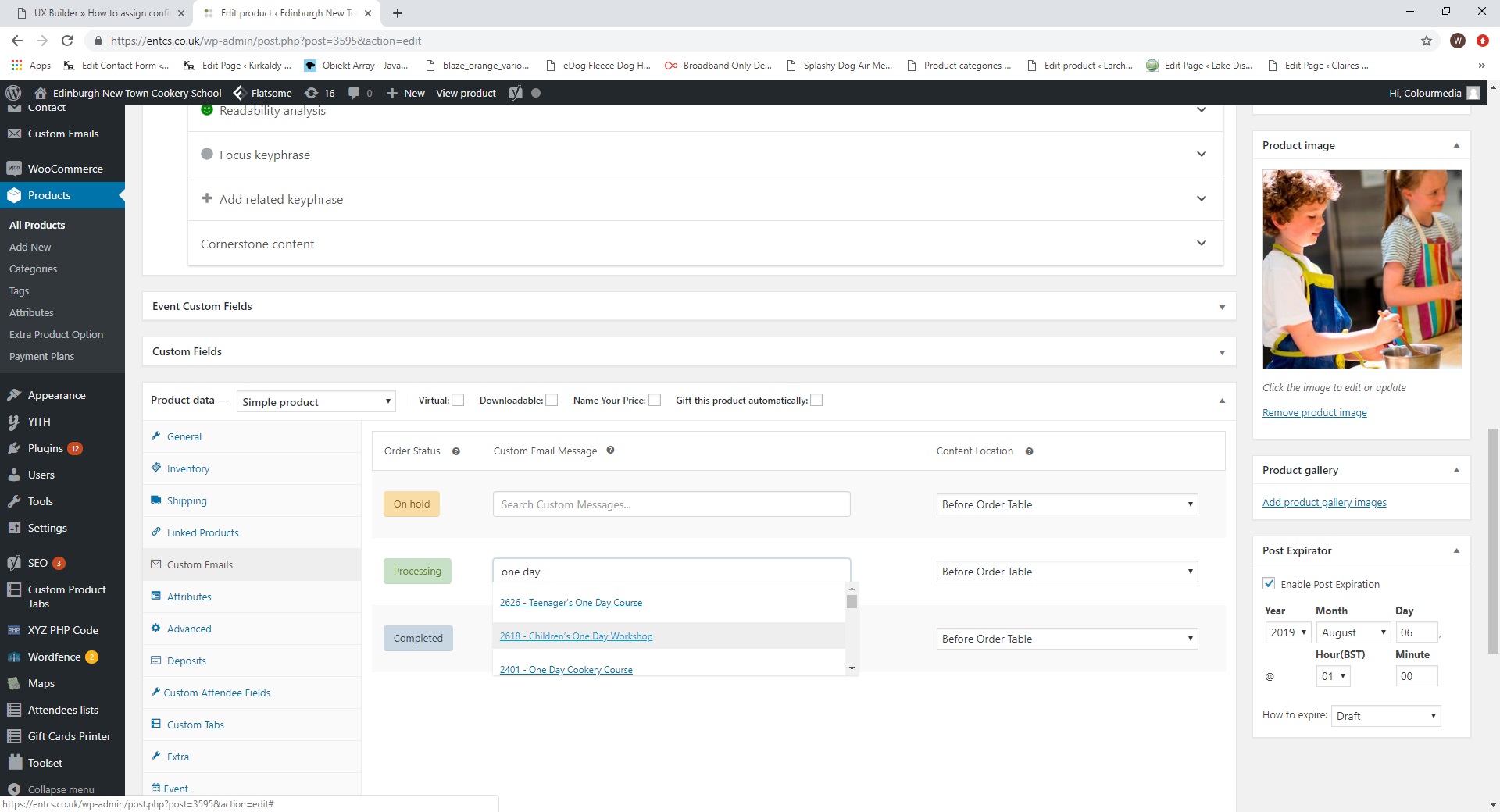
Type in minimum 3 characters to get list of suggested custom e-mail templates and choose the right one.
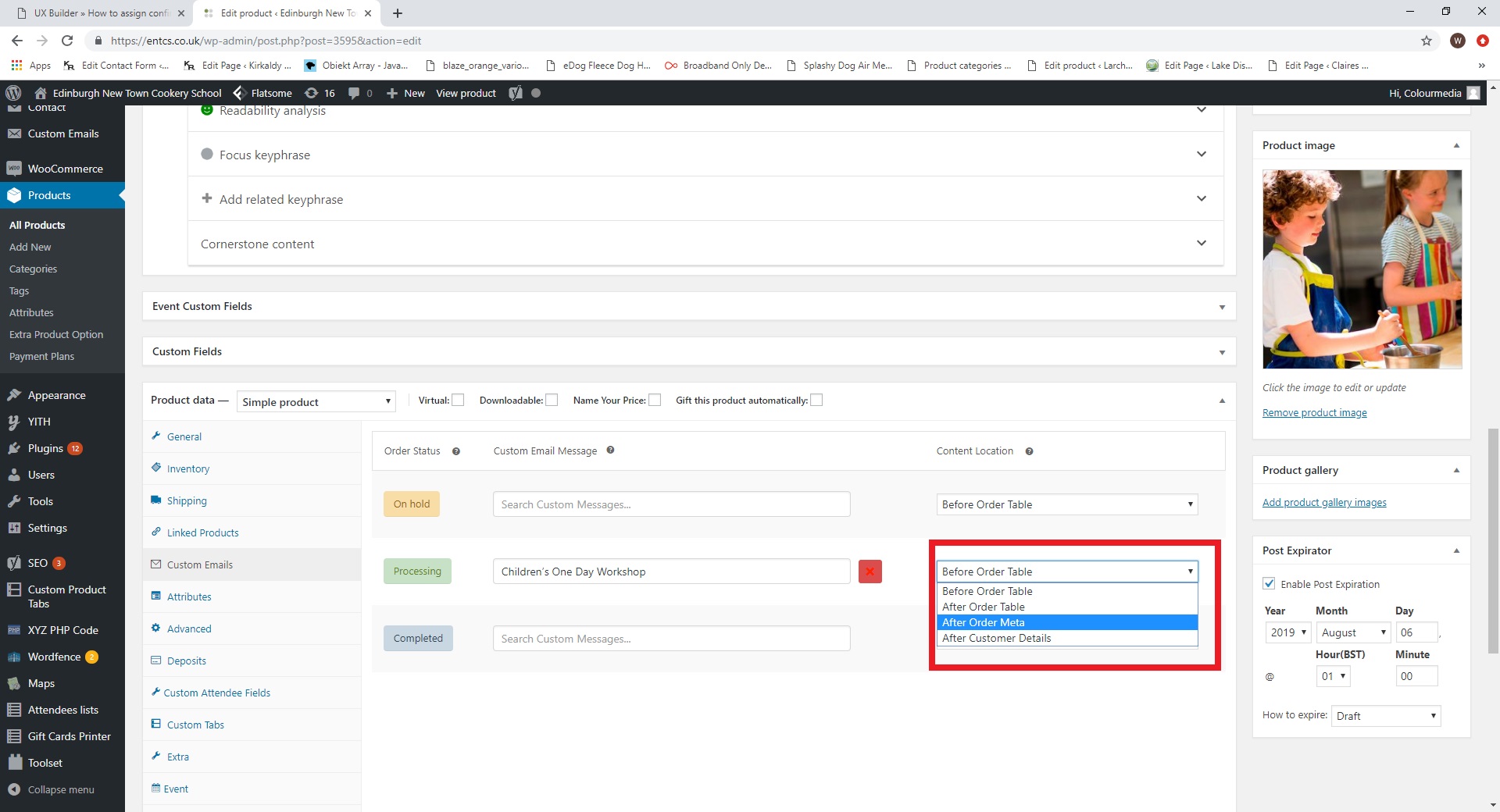
In this dropdown list you can select where exactly in an e-mail selected letter will appear.
Update product. Finished.
